
VINTAGE OWNER'S MANUALS, SERVICE MANUALS, BROCHURES AND PUBLICATIONS
Welcome to Automatic Ephemera, a library for historical research and education, sharing public domain documents relating to vintage products for
the home. You are viewing the low-resolution preview, high-resoultion versions are also available for most documents.
The scanning of all high-resolution documents is done at 300dpi with the utmost diligence and care to produce high quality .pdf files which have text
search capabilities built-in to bring modern convenience to vintage printed materials.
The high resolution also allows for close-up examination of all images on your computer monitor and in many cases makes
reading the text easier than the original document. Quality printers can print these documents nearly identically to the original document. Maintaining a library as such is a
time consuming and expensive venture, all materials have a small download fee to offset the library's many expenses.
In order to read these documents you need Adobe
Reader 7 or greater installed on your computer. Click here for samples of the Documents in our library.
If you have had any recent download purchases please see your download page.
If you have had any recent download purchases please see your download page.
1959 Frigidaire Dryer Service Tech-Talk (continued)
Page 17 of 32 First Page
< Back (Page 16)
> Next (Page 18)
...
Last (Page 32)
You are viewing a low-resolution preview. Available here is the high-res/32 page PDF version of this document ($2.64), most printers can output this nearly identically to the original document.
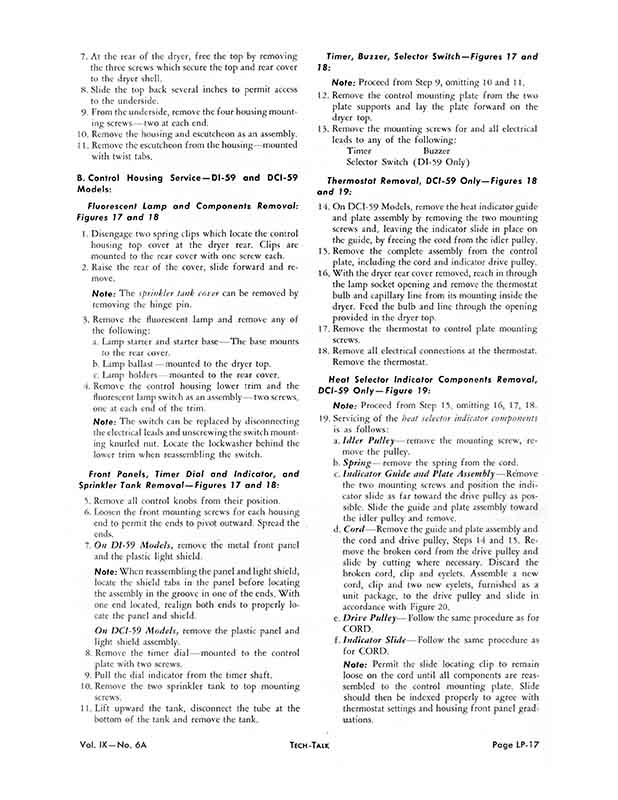
Automated Summary of Text on this Page:
7. At the rear of the dryer, free the top by removing the three screws which secure the top and rear cover to the dryer shell.
8. Slide the top back several inches to permit access to the underside.
9. From the underside, remove the four housing mounting screws - two at each end.
10. Remove the housing and escutcheon as an assembly.
11. Remove the escutcheon from the housing-mounted with twist tabs.
B. Control Housing Service -DI-59 and DCI-59 Models:
Fluorescent Lamp and Components Removal: Figures 17 and 18
1. Disengage two spring clips which locate the control housing top cover at the dryer rear. Clips are mounted to the rear cover with one screw each.
2. Raise the rear of the cover, slide forward and remove.
Note: The sprinkler tank cover can be removed by removing the hinge pin.
3. Remove the fluorescent lamp and remove any of the following:
a. Lamp starter and starter base-The base mounts to the rear cover.
b. Lamp ballast-mounted to the dryer top.
c. Lamp holders-mounted to the rear cover.
4. Remove the control housing lower trim and the fluorescent lamp switch as an assembly-two screws, one at each end of the trim.
Note: The switch can be replaced by disconnecting the electrical leads and unscrewing the switch mounting knurled nut. Locate the lockwasher behind the lower trim when reassembling the switch.
Front Panels, Timer Dial and Indicator, and Sprinkler Tank Removal - Figures 17 and 18:
5. Remove all control knobs from their position.
6. Loosen the front mounting screws for each housing end to permit the ends to pivot outward. Spread the ends.
7. On DI-59 Models, remove the metal front panel and the plastic light shield.
Note: When reassembling the panel and light shield, locate the shield tabs in the panel before locating the assembly in the groove in one of the ends. With one end located, realign both ends to properly locate the panel and shield.
On DCI-59 Models, remove the plastic panel and light shield assembly.
8. Remove the timer dial-mounted to the control plate with two screws.
9. Pull the dial indicator from the timer shaft.
10. Remove the two sprinkler tank to top mounting screws.
11. Lift upward the tank, disconnect the tube at the bottom of the tank and remove the tank.
Timer, Buzzer, Selector Switch -Figures 17 and
18:
Note: Proceed from Step 9, omitting 10 and 11.
12. Remove the control mounting plate from the two plate supports and lay the plate forward on the dryer top.
13. Remove the mounting screws for and all electrical leads to any of the following:
Timer Buzzer
Selector Switch (DI-59 Only)
Thermostat Removal, DC 1-59 Only-Figures 18
and 19:
14. On DCI-59 Models, remove the heat indicator guide and plate assembly by removing the two mounting screws and, leaving the indicator slide in place on the guide, by freeing the cord from the idler pulley.
15. Remove the complete assembly from the control plate, including the cord and indicator drive pulley.
16. With the dryer rear cover removed, reach in through the lamp socket opening and remove the thermostat bulb and capillary line from its mounting inside the dryer. Feed the bulb and line through the opening provided in the dryer top.
17. Remove the thermostat to control plate mounting screws.
18. Remove all electrical connections at the thermostat. Remove the thermostat.
Heat Selector Indicator Components Removal,
DCI-59 Only - Figure 19:
Note: Proceed from Step 15, omitting 16, 17, 18.
19. Servicing of the heat selector indicator components is as follows:
a. Idler Pulley-remove the mounting screw, remove the pulley.
b. Spring-remove the spring from the cord.
c. Indicator Guide and Plate Assembly-Remove the two mounting screws and position the indicator slide as far toward the drive pulley as possible. Slide the guide and plate assembly toward the idler pulley and remove.
d. Cord-Remove the guide and plate assembly and the cord and drive pulley, Steps 14 and 15. Remove the broken cord from the drive pulley and slide by cutting where necessary. Discard the broken cord, clip and eyelets. Assemble a new cord, clip and two new eyelets, furnished as a unit package, to the drive pulley and slide in accordance with Figure 20.
e. Drive Pulley-Follow the same procedure as for CORD.
f. Indicator Slide-Follow the same procedure as for CORD.
Note: Permit the slide locating clip to remain loose on the cord until all components are reassembled to the control mounting plate. Slide should then be indexed properly to agree with thermostat settings and housing front panel graduations.
You are viewing a low-resolution preview. Available here is the high-res/32 page PDF version of this document ($2.64), most printers can output this nearly identically to the original document.
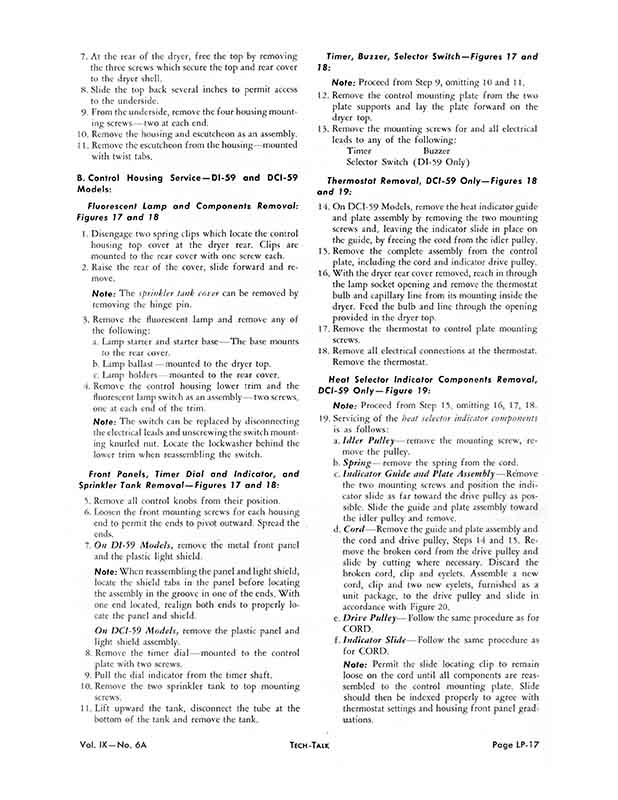
Automated Summary of Text on this Page:
7. At the rear of the dryer, free the top by removing the three screws which secure the top and rear cover to the dryer shell.
8. Slide the top back several inches to permit access to the underside.
9. From the underside, remove the four housing mounting screws - two at each end.
10. Remove the housing and escutcheon as an assembly.
11. Remove the escutcheon from the housing-mounted with twist tabs.
B. Control Housing Service -DI-59 and DCI-59 Models:
Fluorescent Lamp and Components Removal: Figures 17 and 18
1. Disengage two spring clips which locate the control housing top cover at the dryer rear. Clips are mounted to the rear cover with one screw each.
2. Raise the rear of the cover, slide forward and remove.
Note: The sprinkler tank cover can be removed by removing the hinge pin.
3. Remove the fluorescent lamp and remove any of the following:
a. Lamp starter and starter base-The base mounts to the rear cover.
b. Lamp ballast-mounted to the dryer top.
c. Lamp holders-mounted to the rear cover.
4. Remove the control housing lower trim and the fluorescent lamp switch as an assembly-two screws, one at each end of the trim.
Note: The switch can be replaced by disconnecting the electrical leads and unscrewing the switch mounting knurled nut. Locate the lockwasher behind the lower trim when reassembling the switch.
Front Panels, Timer Dial and Indicator, and Sprinkler Tank Removal - Figures 17 and 18:
5. Remove all control knobs from their position.
6. Loosen the front mounting screws for each housing end to permit the ends to pivot outward. Spread the ends.
7. On DI-59 Models, remove the metal front panel and the plastic light shield.
Note: When reassembling the panel and light shield, locate the shield tabs in the panel before locating the assembly in the groove in one of the ends. With one end located, realign both ends to properly locate the panel and shield.
On DCI-59 Models, remove the plastic panel and light shield assembly.
8. Remove the timer dial-mounted to the control plate with two screws.
9. Pull the dial indicator from the timer shaft.
10. Remove the two sprinkler tank to top mounting screws.
11. Lift upward the tank, disconnect the tube at the bottom of the tank and remove the tank.
Timer, Buzzer, Selector Switch -Figures 17 and
18:
Note: Proceed from Step 9, omitting 10 and 11.
12. Remove the control mounting plate from the two plate supports and lay the plate forward on the dryer top.
13. Remove the mounting screws for and all electrical leads to any of the following:
Timer Buzzer
Selector Switch (DI-59 Only)
Thermostat Removal, DC 1-59 Only-Figures 18
and 19:
14. On DCI-59 Models, remove the heat indicator guide and plate assembly by removing the two mounting screws and, leaving the indicator slide in place on the guide, by freeing the cord from the idler pulley.
15. Remove the complete assembly from the control plate, including the cord and indicator drive pulley.
16. With the dryer rear cover removed, reach in through the lamp socket opening and remove the thermostat bulb and capillary line from its mounting inside the dryer. Feed the bulb and line through the opening provided in the dryer top.
17. Remove the thermostat to control plate mounting screws.
18. Remove all electrical connections at the thermostat. Remove the thermostat.
Heat Selector Indicator Components Removal,
DCI-59 Only - Figure 19:
Note: Proceed from Step 15, omitting 16, 17, 18.
19. Servicing of the heat selector indicator components is as follows:
a. Idler Pulley-remove the mounting screw, remove the pulley.
b. Spring-remove the spring from the cord.
c. Indicator Guide and Plate Assembly-Remove the two mounting screws and position the indicator slide as far toward the drive pulley as possible. Slide the guide and plate assembly toward the idler pulley and remove.
d. Cord-Remove the guide and plate assembly and the cord and drive pulley, Steps 14 and 15. Remove the broken cord from the drive pulley and slide by cutting where necessary. Discard the broken cord, clip and eyelets. Assemble a new cord, clip and two new eyelets, furnished as a unit package, to the drive pulley and slide in accordance with Figure 20.
e. Drive Pulley-Follow the same procedure as for CORD.
f. Indicator Slide-Follow the same procedure as for CORD.
Note: Permit the slide locating clip to remain loose on the cord until all components are reassembled to the control mounting plate. Slide should then be indexed properly to agree with thermostat settings and housing front panel graduations.
Page 17 of 32